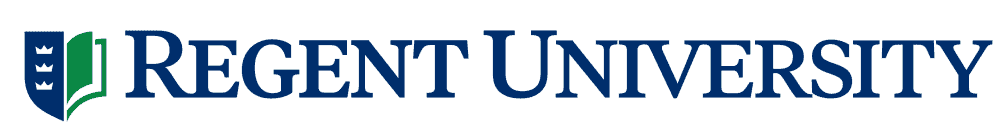Your Financial Aid Award Offers
The Student Financial Aid Office has placed an award offer in your Genisys account for you to review. Your next step is to login to your Genisys account and submit your decision for the award (see instructions for visiting Genisys, below). Once you have logged into the Genisys system you will navigate to the Accept Award Offer page to review the award information.
There are often additional forms needed after an award offer is accepted, as the financial aid application process has several steps. We encourage you to become familiar with the financial aid application process as a whole by reviewing the Steps to Aid page here and reviewing the frequently asked questions below.
First, Visit Genisys to Complete Your Aid Application
- Go to Genisys
- Click the “Login to Genisys” link
- Enter your Student ID and Pin
– OR –
- Go to MyRegent
- Enter your MyRegent ID and Password
- Click on the Genisys link at the top of the page
Then, From the Genisys Main Menu select the links for:
- Financial Aid
- Select Aid Year
- Accept Award Offer tab
You can choose to accept, decline, or leave a loan offer as undecided. If you choose to accept a loan you may specify a partial amount within the Genisys system. If you need to change your decision or the amount of loan funds you have accepted after submitting your decision in Genisys you can modify your loan using the Award Adjustment Form found here.
The Master Promissory Note is your legal acknowledgment of the terms of the loan you are accepting. You may complete the Master Promissory Note at any time, and generally takes 24-48 hours to become available at www.studentaid.gov.
After the student accepts a Parent PLUS Loan in Genisys the Student Financial Aid Office will still need confirmation from the parent borrower, as well as the borrowing parent’s information for the loan file. For more information on the application process, please click here.
The Federal Direct Graduate PLUS loan program enables credit approved student’s to supplement their Federal Direct Stafford loans within their cost of attendance allowance. Regent University encourages students to carefully assess their financial circumstances before requesting a Graduate PLUS loan, which is commonly used for living expenses rather than the direct cost of attending courses. More information on the Graduate PLUS loan program is available here. Students must have a FAFSA on file prior to requesting the loan application. Please contact the Office of Advising for more information.
Students are encouraged to review their semester bill carefully and finalize payment arrangements early. An itemized view of charges and payments is available within the Bill & Payment Center after the first e-bill is issued to the student. To access the Bill & Payment Center, login to the My Regent Portal, select Genisys, and then select Bill and Payment Center from the menu at the top.
Students can make a payment to their student account within the Bill and Payment Center, as well as by cash or check to the Business Office. Regent University also offers a convenient tuition installment plan for students seeking a more flexible payment arrangements. Visit our Tuition Payment Options website here for more information.